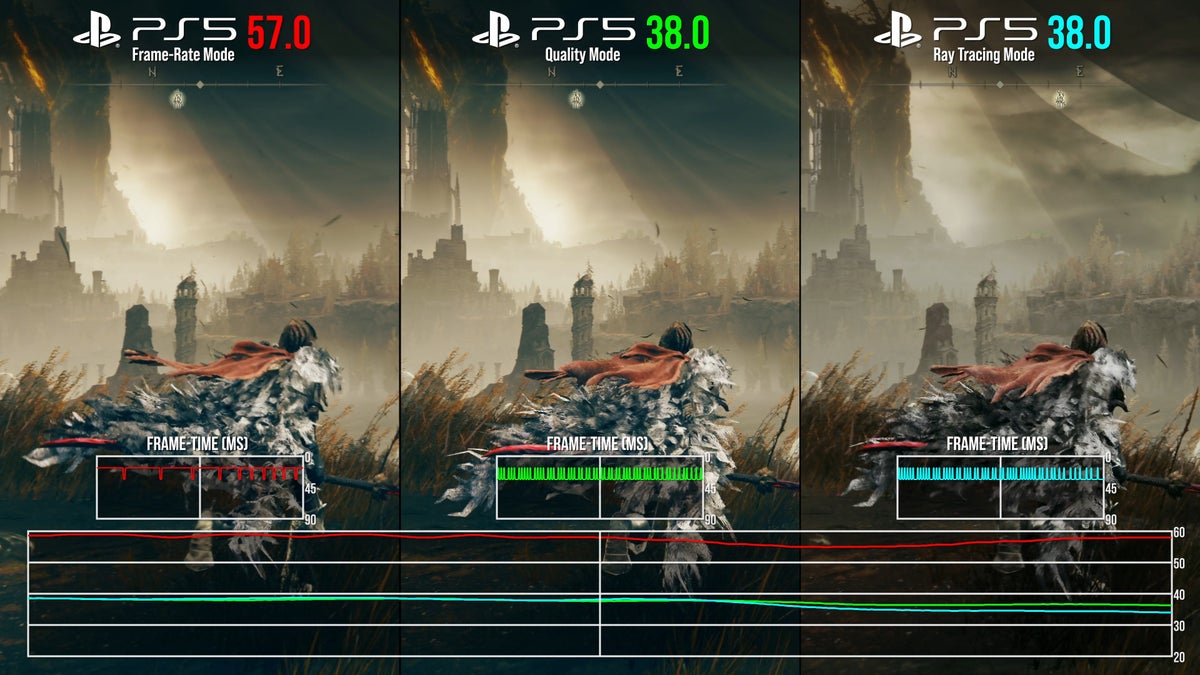
In this week’s DF Direct Weekly, we spend some time discussing the state of console performance and increasing importance of VRR (variable refresh rate) support for current-gen hardware in delivering a smoother, more consistent level of performance. We don’t think VRR is being used as a crutch by game developers to mitigate wobbly frame-rates, but we do think that it’s an excellent user tool in improving the overall performance in a relatively small number of titles… and its importance is increasing.
So, before we go on, let’s explain what VRR is. Typically, TVs operate at a fixed refresh rate – usually 60Hz. For completely smooth performance, a game needs to run at 60fps: a new frame for every refresh. A decent fall-back position is 30fps, where a new frame is presented every other refresh. If a game consistently can’t hit either of those targets, we get dropped frames, presenting as judder, or with torn frames. VRR works by tying the screen refresh to the game speed. When the GPU has a new frame ready, the screen refresh begins. This eliminates tearing and reduces judder. On PS5, frame-rates between 48fps to 60fps look smooth on a 60Hz display, but developers need to code in bespoke 120Hz modes to unlock ‘low frame-rate compensation’ or LFC – which retains smoothness at lower frame-rates. On Xbox, 120Hz VRR with LFC ‘just works’.
Let’s consider a few of the games where we consider VRR as highly beneficial to the gameplay experience. That starts with Elden Ring, which recently returned to prominence via its Shadow of the Erdtree DLC. It features RT and quality modes which run unlock but tend to hover in 30fps territory. Its frame-rate mode reduces resolution and employs dynamic resolution. The idea seems to be to hit 60fps, but it rarely happens on any current-gen console. Our advice to FromSoftware would be to widen the DRS range, since it spends so much time on the lower bounds. However, right now, VRR is the only way to turn its lurching frame-rate into a smoother experience. And on top of that, it only really
- 0:01:04 News 01: Has VRR become a crutch for good performance?
- 0:20:00 News 02: Auto SR impressions!
- 0:37:26 News 03: New Crazy Taxi is open world, massively multiplayer
- 0:47:43 News 04: Mark Cerny dishes on PS5 architecture, games
- 1:03:22 News 05: Sony killing off recordable disc production
- 1:11:19 News 06: Elden Ring patch notes suggest odd performance fix
- 1:19:43 News 07: OutRun steeply discounted on Nintendo eShop
- 1:29:16 Supporter Q1: When do you think we’ll hear more about the PS5 Pro?
- 1:36:55 Supporter Q2: Could DF provide technical context to Eurogamer or IGN game reviews?
- 1:47:42 Supporter Q3: Why does the PS5 only support VRR over HDMI 2.1?
- 1:54:15 Supporter Q4: Why do many developers only offer software Lumen in their UE5 games?
- 1:56:40 Supporter Q5: Whatever happened to SLI and CrossFire?
- 2:02:23 Supporter Q6: How should console versions of games expose graphical options?
- 2:06:17 Supporter Q7: Is there a place for cinematic trailers?
Next up is the case of Dragon’s Dogma 2. In common with many RE Engine games from Capcom, it runs with an unlocked frame-rate. However, the game careens between CPU and GPU limitations, making a consistent 60 frames per second challenging – even with recent CPU optimisations and additions such as the ability to lower resolution, disable RT and motion blur. Again, Xbox in 120Hz mode offers a wide enough VRR window to smooth off the experience (just a shame that upscaling tech is still not working properly) – but it was only with Capcom’s addition of 120Hz VRR support for PS5 did we find a version of the game that does at least present relatively smoothly. Capcom took onboard our feedback – and it works!
Our next use case is Starfield’s recent performance mode upgrade, which Bethesda Game Studios specifically released with VRR in mind. It offers a choice of visuals/performance and frame-rate toggles and while most of the game plays fine on all displays, the CPU-limited cities and settlements certainly benefit from variable refresh rate support – and again setting the console to 120Hz to take advantage of the wider VRR window via low frame-rate compensation is the best way forward.
Perhaps one of the reasons why VRR is so important for these games is that only one of them offers the traditional workaround for demanding experiences – to target 30 frames per second. Starfield shipped this way and it arrived in pretty good shape and barring unofficial mods, it’s still the only way to play on Xbox Series S. The RE Engine in Dragon’s Dogma 2 hasn’t delivered any kind of working 30fps cap this generation (the option was added in DD2… but it just doesn’t work properly), while Elden Ring sees From Software seemingly unaware of how 30fps caps should work at all, based on the entirety of its eighth and ninth generation console output.
An honorary mention has to go to Immortals of Aveum – a game that runs (broadly speaking) in a 40fps to 60fps window, and where the inclusion of frame generation via FSR 3 brings up the frame-rate to a much higher 70fps to 90fps window. In both cases, VRR makes a world of difference – and again, the implementation of 120Hz support on PS5 ensures VRR isn’t limited in terms of its application in the way other titles are.
So, why is VRR becoming more important now? A few reasons come to mind. First of all, more games – many more games – are offering 60 frames per second performance modes and it’s here where developers often hit console limits. Whether it’s the CPU-heavy Starfield or Dragon’s Dogma 2, these are games that either shipped at 30fps or should have shipped at 30fps. On the GPU side, the likes of Alan Wake 2, Avatar: Frontiers of Pandora and a host of Unreal Engine 5 games are offering 60fps performance modes that attain their target frame-rates with variable results, depending on the game and the content. It seems like the traditional 30fps/60fps hard split so prevalent on the seventh and eighth console generations is over – but it’s important that VRR shouldn’t be seen as the solution in lieu of solid performance.
There is an honourable exception, however: PC. VRR – be it G-Sync or FreeSync – has become an essential component of the format and in that case, it’s not always about poor game optimisation. In a world where displays are now routinely running at 165Hz or even higher, VRR works simply in removing screen-tearing or v-sync judder. And on the lower end of the scale, If you can’t hit a solid 60fps, that may be as much about your choice of components as it is about the game you’re playing. Variable refresh rate is such a powerful tool then – and ubiquitous in PC monitors for many, many years now. It’s in the world of the fixed platform consoles, often paired up with standard 60Hz TVs, where its presence can’t be relied upon.
